How to Use curl to Get Parameters with Examples and Error Handling Tips
Welcome to our handy guide on using curl to get parameters! Whether you’re starting out or looking to brush up on your skills, this article will walk you through the basics of using curl for HTTP GET requests, including examples and tips on handling errors.
curl is a powerful command-line tool used for data transfer. Understanding how to use it effectively can greatly improve the efficiency of your web interactions, especially when dealing with APIs and web services.
By the end of this article, you’ll know how to:
- Perform basic GET requests with curl
- Handle parameters, including those with spaces
- Use URL encoding
- Work with JSON data
- Manage parameters in PHP
- Handle errors effectively
[插图:curl basics]
Getting Started with curl GET Requests
First things first, a simple GET request with curl can be performed as follows:
curl http://example.com
This command will fetch data from the specified URL. However, if you need to pass parameters, things get a bit more interesting.
Adding Parameters to Your GET Requests
To include parameters in your GET request, you can simply append them to your URL like this:
curl http://example.com?param1=value1¶m2=value2
For parameters that include spaces, you’ll need to use URL encoding. For example, spaces are represented as `%20`:
curl http://example.com?query=search%20term
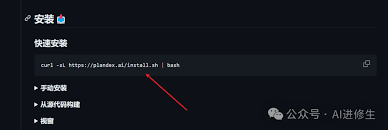
Using curl with JSON Data
When working with APIs, you often need to handle JSON. With curl, it’s straightforward to request or send JSON data:
To request data and receive it in JSON format, set the HTTP header to accept JSON:
curl -H "Accept: application/json" http://example.com/api
To send JSON data, use the `-d` flag:
curl -X POST -H "Content-Type: application/json" -d '{"name": "John"}' http://example.com/api
This command sends a POST request with JSON data to the specified URL.
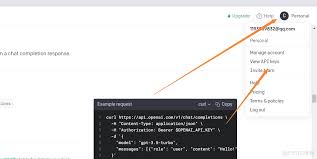
Handling Parameters in PHP
For PHP users, integrating curl for GET requests can be very useful. Here’s a sample code to get you started:
This PHP script sends a GET request to the specified URL and prints the response.

Common Curl Errors and How to Handle Them
While curl is powerful, it’s not immune to errors. Here are some common issues and how to fix them:
- Timeouts: Adjust timeout settings using the `–max-time` flag.
- SSL Issues: Bypass SSL validation with `-k` (though be cautious with security).
- Redirection: Follow redirects using `-L`.
Example:
curl -L http://example.com

Frequently Asked Questions
Q1: Can I use curl to interact with any web service?
Yes, curl supports a wide range of protocols including HTTP, HTTPS, FTP, and more.
Q2: How do I handle authentication with curl?
Use the `-u` option followed by your username and password:
curl -u username:password http://example.com
Q3: How can I debug curl requests?
Add the `-v` flag to see detailed logs:
curl -v http://example.com

Conclusion
Curl is an indispensable tool for transferring data over various protocols. By mastering GET requests and handling parameters efficiently, you can enhance your workflow significantly. Armed with these tips and examples, you’re now ready to tackle more complex tasks.
Don’t forget to experiment with different curl options and parameters to find what works best for you. Happy coding!

