How to Use ElevenLabs Streaming API with Python: A Complete Guide
Introduction to ElevenLabs Streaming API
Welcome to this complete guide on how to use ElevenLabs Streaming API with Python. Have you ever wished to convert your texts into speech in real-time? Or maybe you have been searching for ways to optimize streaming latency for audio projects? If your answer is yes, then this guide is for you.
In today’s fast-paced digital world, creating and consuming audio content swiftly and efficiently is crucial. The ElevenLabs Streaming API provides a seamless way to convert text to speech and stream that audio live on different platforms. This guide will walk you through the process of integrating ElevenLabs API into your Python project, streaming audio, and ensuring minimal latency for the best performance.
We will cover everything from setting up your Python environment to job-specific configurations and common troubleshooting tips. Here’s what you are about to learn:
- Setting Up Your Environment
- Using ElevenLabs API for Text-to-Speech Conversion
- Streaming Audio in Real-Time
- Optimizing Streaming Latency
- Advanced Tips and Troubleshooting
Setting Up Your Environment
Before diving into the code, let’s set up the environment. You will need Python installed on your machine. Additionally, it’s crucial to install the ElevenLabs Python library, which you can do using pip:
pip install elevenlabs
Once installed, import the necessary modules in your Python script:
from elevenlabs.client import ElevenLabs
from elevenlabs import stream
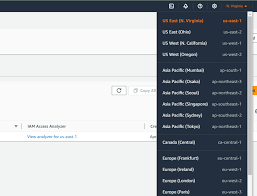
Using ElevenLabs API for Text-to-Speech Conversion
To begin utilizing the ElevenLabs API, you’ll need an API key. Make sure you have registered on the ElevenLabs platform and obtained your API key from your profile settings.
Now, let’s write a simple script to convert text to speech using the API:
client = ElevenLabs(api_key="YOUR_API_KEY")
audio_stream = client.text_to_speech.convert_as_stream(
voice_id="YOUR_VOICE_ID",
text="Hello, world",
output_format="mp3_22050_32",
)
This script will convert the text “Hello, world” into an audio stream using a predefined voice ID. The output format is MP3 with a specific sample rate and bit rate.
Streaming Audio in Real-Time
Streaming the audio in real-time is the next big step. The ElevenLabs Streaming API makes it straightforward to stream audio live as it’s being generated. Here’s an example of how to do it:
import requests
def stream_audio(text):
url = "https://api.elevenlabs.io/v1/text-to-speech/your_voice_id/stream"
headers = {"xi-api-key": "YOUR_API_KEY"}
data = {"text": text, "output_format": "mp3_22050_32"}
response = requests.post(url, headers=headers, json=data, stream=True)
for chunk in response.iter_content(chunk_size=1024):
if chunk:
# Simulate streaming chunk to audio output device
print(chunk)
stream_audio("Streaming in real-time with ElevenLabs!")
This script sends a POST request to the ElevenLabs Streaming API with the text you want to convert. It streams the audio data as it’s being generated, allowing you to handle it in real-time.
Optimizing Streaming Latency
For any real-time application, latency is key. High latency can ruin the experience. Thankfully, ElevenLabs API allows optimizing for latency. You can tweak the optimize_streaming_latency parameter to improve performance:
audio_stream = client.text_to_speech.convert_as_stream(
voice_id="YOUR_VOICE_ID",
text="Optimizing audio latency",
output_format="mp3_22050_32",
optimize_streaming_latency=3,
)
Setting optimize_streaming_latency to 3 applies maximum latency optimizations, making your audio stream as responsive as possible.
Practical Examples and Tips
Here are some practical tips to get the most out of ElevenLabs Streaming API:
- Choose the Right Voice: Use the available voices wisely to match the tone of your content.
- Test with Different Text Lengths: Shorter texts typically stream faster.
- Optimize API Key Usage: Monitor your usage to avoid hitting rate limits.
Frequently Asked Questions
1. How to get started with ElevenLabs API?
To get started, sign up on the ElevenLabs website, generate your API key, and follow the setup instructions outlined in this guide.
2. How can I handle errors effectively?
Proper error handling is important. Using try-except blocks in Python can help you manage exceptions gracefully.
3. Can I use custom voices?
Yes, ElevenLabs allows you to use custom voices by specifying the voice ID in your requests.
4. Are there limits on API usage?
Yes, there are usage limits based on your subscription tier. Check the ElevenLabs documentation for detailed information.
5. How can I reduce latency further?
Fine-tuning the optimize_streaming_latency parameter and ensuring network stability can help reduce latency.
Conclusion
Integrating the ElevenLabs Streaming API with Python is a powerful way to bring text-to-speech capabilities to your projects. With the steps and tips provided in this guide, you should now be able to convert text to speech, stream it in real-time, and optimize performance for a better user experience. The importance of efficient, real-time audio streaming cannot be overstated, especially in our ever-evolving digital landscape. Make sure to test thoroughly and explore all the features of ElevenLabs API to maximize its potential.
Ready to start your text-to-speech journey? Dive in, experiment, and bring your projects to life with real-time audio!

