Complete Guide to Using GPT-3 and ChatGPT for Sentiment Analysis in Python
Introduction to GPT-3 and Sentiment Analysis
Welcome to the ultimate guide on GPT-3 sentiment analysis. If you’ve ever wondered
can ChatGPT do sentiment analysis?, you’ve come to the right place. Sentiment analysis helps
us understand the emotions and opinions expressed in text. By leveraging the power of AI models
like GPT-3.5 and ChatGPT, we can perform sentiment analysis accurately and efficiently.
In this guide, you will learn how to utilize GPT-3 and ChatGPT for sentiment analysis in Python,
creating effective prompts and harnessing the latest in AI technology.
[插图:关键词]
Why Use GPT-3 for Sentiment Analysis?
Sentiment analysis is crucial for many applications, such as customer feedback analysis, social media monitoring, and market research.
The powerful OpenAI GPT models can identify patterns in language that indicate positive, negative, or neutral sentiments.
By using GPT-3, you gain:
- High Accuracy: GPT-3 models are trained on vast amounts of data, providing a deep understanding of human language.
- Versatility: They can analyze various text formats like social media posts, reviews, and articles.
- Scalability: GPT models can handle large volumes of text data efficiently.
Getting Started with GPT-3 Sentiment Analysis in Python
Let’s dive into the steps needed to perform sentiment analysis using GPT-3 and ChatGPT in Python.
We’ll start by setting up the environment and then move on to creating the necessary prompts for the analysis.
Step 1: Setting Up Your Environment
First, ensure you have Python installed on your system. You’ll also need to install the OpenAI library.
Run the following command to install the OpenAI library:
pip install openai
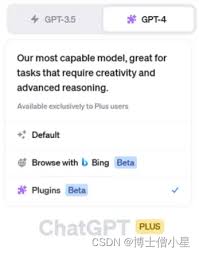
Step 2: Obtaining an OpenAI API Key
To access the GPT-3 models, you’ll need an API key from OpenAI. Sign up on the OpenAI website if you haven’t already and generate your API key.
- Visit the OpenAI website.
- Create an account or log in.
- Navigate to the API section and generate a new API key.
Step 3: Setting Up the API Key
After obtaining your API key, set it up in your Python script. Here’s a simple example to get you started:
import openai
openai.api_key = 'YOUR_API_KEY'
Step 4: Preparing the Text for Sentiment Analysis
Now, let’s prepare a function to process the text and perform sentiment analysis. The function will send a request to the GPT-3 API,
asking the model to determine the sentiment of the text.
def analyze_sentiment(text):
response = openai.Completion.create(
model="text-davinci-003",
prompt=f"Determine if the sentiment of the following text is positive, negative, or neutral: {text}",
max_tokens=60
)
return response.choices[0].text.strip().lower()
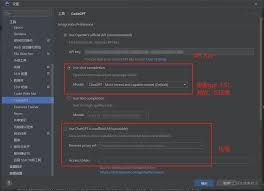
Step 5: Analyzing Sentiment with GPT-3.5
We can enhance our analysis using the latest GPT-3.5 model. This model supports a chat-based format,
allowing more dynamic and interactive sentiment analysis.
def analyze_sentiment_gpt35(text):
messages = [
{"role": "system", "content": "You are a sentiment analysis expert."},
{"role": "user", "content": f"Analyze the sentiment of this text: {text}"}
]
response = openai.ChatCompletion.create(
model="gpt-3.5-turbo",
messages=messages,
max_tokens=60
)
return response.choices[0].message.content.strip().lower()
[插图:高级代码示例]
Practical Tips for Effective Sentiment Analysis
Here are some tips to improve your sentiment analysis results:
- Use Clear Prompts: Ensure your prompts are clear and concise to get the best results from the model.
- Pre-process Text: Remove special characters and normalize text to improve accuracy.
- Test with Different Models: Try GPT-3 and GPT-3.5 to see which model works best for your needs.
- Fine-tune Models: For specific applications, consider fine-tuning the models with your dataset.
Common Questions and Solutions
- Can GPT-3 handle sarcasm in text? While GPT-3 is powerful, sarcasm can be complex. You might need to provide more context or examples.
- What’s the difference between GPT-3 and GPT-3.5? GPT-3.5 uses a chat-based format and generally provides more interactive and dynamic responses.
- How can I improve the accuracy of my sentiment analysis? Fine-tuning the model and using clear, specific prompts can enhance accuracy.
- Is there a limit to the amount of text? Both models have token limits, so large texts should be split into smaller chunks for analysis.
- What other applications can use sentiment analysis? Applications include customer service, social media monitoring, and brand analysis.
Conclusion
In this comprehensive guide, we’ve explored how to leverage GPT-3 and ChatGPT for sentiment analysis in Python.
We’ve discussed setting up the environment, creating effective prompts, and using advanced models like GPT-3.5 for better results. Sentiment analysis
using GPT models can revolutionize how you understand and interact with text data, offering high accuracy and scalability.
Whether you’re analyzing customer feedback, monitoring social media, or conducting market research, implementing sentiment analysis with
OpenAI’s GPT models can provide you with deep insights. Start exploring today and unlock the full potential of GPT-3 sentiment analysis!

