GPT-4 API Key Guide: How to Obtain, Use, and Troubleshoot
Are you looking to harness the power of GPT-4 API for your projects? This comprehensive guide covers everything from obtaining a GPT-4 API key to troubleshooting common issues. Whether you’re seeking a free GPT-4 API key or looking to purchase one, we’ve got you covered. Let’s dive into the world of GPT-4 and unlock its potential for your applications!
1. Why You Need a GPT-4 API Key
A GPT-4 API key is your gateway to leveraging advanced AI capabilities in your projects. Here’s why it’s crucial:
- Access to state-of-the-art language models
- Ability to integrate AI-powered features into your applications
- Enhance your projects with natural language processing and generation
- Utilize GPT-4 Vision API for image-related tasks
2. How to Obtain Your GPT-4 API Key
2.1 Creating an OpenAI Account
- Visit platform.openai.com
- Click on “Sign Up” and provide your details
- Verify your email address
2.2 Setting Up Billing Information
To access the GPT-4 API, you’ll need to set up billing:
- Navigate to the “Billing” section in your OpenAI account
- Add a payment method (credit card or PayPal)
- Make an initial payment (typically $5 to start)
2.3 Generating Your API Key
- Go to the “API Keys” section in your OpenAI dashboard
- Click on “Create new secret key”
- Name your key (e.g., “My GPT-4 Project”)
- Copy and securely store your API key – you won’t be able to see it again!
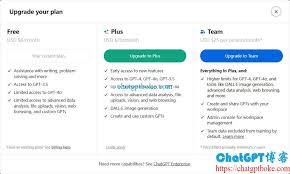
3. Using Your GPT-4 API Key in Projects
3.1 Setting Up Your Development Environment
Before integrating the API, ensure you have a suitable development environment:
- Install Python (3.7+) or Node.js (12+)
- Set up a virtual environment (recommended)
- Install the OpenAI library:
pip install openai(Python) ornpm install openai(Node.js)
3.2 Integrating the API Key into Your Code
Here’s a Python example to get you started:
import openai
openai.api_key = "your-gpt4-api-key-here"
response = openai.Completion.create(
engine="text-davinci-002", # Use the appropriate GPT-4 engine
prompt="Translate the following English text to French: 'Hello, how are you?'",
max_tokens=60
)
print(response.choices[0].text.strip())
3.3 Making Your First API Call
Run your code and verify that you receive a response from the GPT-4 API. If successful, you should see the French translation of the provided text.
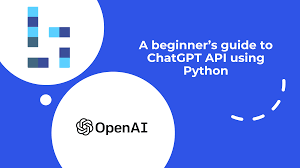
4. Tips for Optimizing GPT-4 API Usage
- Monitor your usage: Regularly check your API usage in the OpenAI dashboard to avoid unexpected charges.
- Optimize requests: Minimize token usage by crafting concise prompts and setting appropriate max_tokens limits.
- Use caching: Implement a caching mechanism to store and reuse common API responses, reducing API calls.
- Implement rate limiting: Avoid hitting API rate limits by implementing proper request throttling in your application.
5. Troubleshooting Common GPT-4 API Key Issues
5.1 “Authentication Error” or “Invalid API Key”
If you encounter this error:
- Double-check that you’ve correctly copied and pasted your API key
- Ensure your API key hasn’t expired or been revoked
- Verify that you’re using the correct API endpoint for GPT-4
5.2 “Rate Limit Exceeded”
To resolve rate limiting issues:
- Implement exponential backoff in your requests
- Consider upgrading your API plan for higher rate limits
- Optimize your code to reduce unnecessary API calls
5.3 “Insufficient Quota” or “Billing Error”
If you’re facing quota or billing issues:
- Check your current usage and billing status in the OpenAI dashboard
- Ensure your payment method is up to date
- Contact OpenAI support if you believe there’s an error in your billing
6. Frequently Asked Questions about GPT-4 API Keys
Q1: Is there a free GPT-4 API key available?
A1: While OpenAI doesn’t offer a completely free GPT-4 API key, they do provide a free tier with limited usage. New users often receive a small credit to start with. For continuous use, a paid plan is required.
Q2: How can I get a GPT-4 API key for free?
A2: While fully free keys are not available, you can:
- Sign up for OpenAI’s free tier to get started
- Look for promotional offers or academic programs
- Participate in OpenAI’s developer contests or hackathons
Q3: What’s the difference between GPT-4 API and GPT-4 Vision API?
A3: The main difference is:
- GPT-4 API focuses on text-based tasks
- GPT-4 Vision API can process and analyze images in addition to text
Q4: Can I share my GPT-4 API key with others?
A4: It’s strongly advised not to share your API key. Sharing can lead to:
- Unauthorized usage and unexpected charges
- Potential violation of OpenAI’s terms of service
- Security risks for your account and projects
Q5: How do I regenerate a GPT-4 API key if I lose it?
A5: If you lose your API key:
- Log into your OpenAI account
- Navigate to the API section
- Revoke the lost key
- Generate a new API key
- Update your applications with the new key
7. Conclusion: Maximizing Your GPT-4 API Experience
Obtaining and using a GPT-4 API key opens up a world of possibilities for your projects. Remember to:
- Keep your API key secure
- Stay updated with OpenAI’s latest developments
- Optimize your usage to balance cost and performance
- Explore the full potential of GPT-4, including the Vision API for image-related tasks
By following this guide, you’re well on your way to leveraging the power of GPT-4 in your applications. Happy coding!
Additional Resources
For more information on AI tools and services, check out our AI Assistant Upgrade Service. We offer support for ChatGPT Plus account upgrades and OpenAI API key recharges, helping you make the most of your AI development journey.

