Why In-App Purchases Are Currently Unavailable in ChatGPT and How to Fix It
Hey there! Ever tried to buy something inside an app on your iPhone and got stuck because it said “in-app purchases are currently unavailable“? Yup, it’s annoying. Especially if you’re trying to upgrade your ChatGPT app to a fancier plan. Don’t worry, you’re not alone. Let’s dive into why this happens and how you can fix it. 🤔
Why Are In-App Purchases Unavailable?
There can be several reasons why you can’t make in-app purchases. Here’s a breakdown:
- Server Issues: Sometimes, the app’s servers are being worked on or facing problems.
- Network Problems: Your internet might be down or too weak.
- Account Restrictions: Your Apple account might have some issues or restrictions.
- App Glitches: The app could have a bug or need an update.
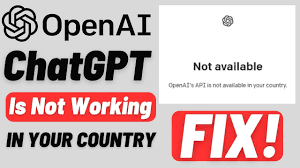
Steps to Fix In-App Purchase Issues in ChatGPT
Here are some easy steps to help you fix this problem and enable in-app purchases on your ChatGPT app:
- Check Your Internet: Make sure your Wi-Fi or cellular data is on and working.
- Update the App: Go to the App Store and make sure your ChatGPT app is updated to the latest version.
- Sign In and Out: Try signing out of your Apple ID and then back in.
- Restart Your Device: Turn off your iPhone and then turn it back on.
- Disable Restrictions: Go to Settings > Screen Time > Content & Privacy Restrictions and make sure In-App Purchases is set to Allow.
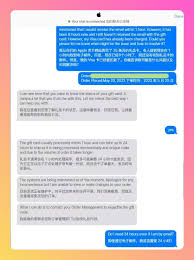
Handy Tips to Avoid Future Issues
- Keep Apps Updated: Regularly update your apps to avoid bugs.
- Monitor Network Strength: Always check your internet connection before making purchases.
- Check Account Settings: Ensure your Apple ID and payment methods are set up correctly.
- Regular Device Restarts: Restart your device once in a while to keep it running smoothly.
Common Questions and Solutions
1. Why does it say “in-app purchases currently unavailable”?
It could be due to server issues, network problems, or restrictions on your account or device.
2. How do I check if the problem is with the ChatGPT app?
Try making an in-app purchase in another app. If it works, then the issue is likely with ChatGPT.
3. Can I still use ChatGPT without making in-app purchases?
Yes, you can use the basic features of ChatGPT, but upgrading to a Plus plan offers more benefits.
4. What should I do if none of the fixes work?
Contact Apple Support or the app’s customer service for further assistance.
5. Are these issues common?
Yes, many users face these issues from time to time, but they can usually be resolved with simple steps.
To wrap things up, encountering the “in-app purchases are currently unavailable” error in the ChatGPT app or any other app can be quite frustrating. However, understanding the reasons behind it and knowing the steps to fix it can save you a lot of hassle. Remember, always check your internet, keep your apps updated, and ensure your account settings are correct. With these tips, you should be back on track in no time! Happy chatting! 😊

